21:17
| Posted by
Admin
How to receive SMS alerts when you have updates in your Facebook? This is not very difficult since Facebook has already got an option to setup SMS alerts for all your notification. But my problem was different. I wanted to get SMS alerts only when someone post or comment in one of my Facebook groups. Or what if you want to get SMS alerts only when a particular friend post something ? I need SMS alerts only when a particular event happens. Let's see how to do this ? For this trick to work you need a Gmail account.
Related : How to reset Facebook Security Question
Step 1
- Login to your Gmail account where you receive Facebook notification emails.
- Log in to Google Calendar
- Click on the gear icon at the top right and select settings
- Goto Mobile setup Tab
- Now fill neccessary details such as country, mobile number etc. and click send verification code.
- You will receive a verification code on your mobile. Type the code and click finish setup.
- Now Goto notification tab and select sms as your default notification channel. (see screenshot)
Step 2
- Login to Google Drive.
- Click here to make copy of the spreadsheet. Click Yes, make a copy. ( This trick uses a script published on techawakening.org .Thanks to Mr.Shunmugha Sundaram for this beautiful script)
- Goto Tools-> Script Editor. Then Resources-> Current script’s triggers.
- Select click here to add one. Under events select Time-Driven then minutes timer and every minute and save it.(see screenshot)
- Click Authorize and then grant access. Now click close and save the trigger again.
Step 3
- Goto your Gmail account
- Goto Gmail settings -> Labels
- Scroll down and click Create new label.
- Give label name as sendsms and click create.
- Click on filter tab->Create a new filter.
- Now fill the text field named Has the words with your Facebook Group name. If you want SMS alerts for updates from a particular friend fill this column with his name.(see screenshot)
- Now click create filter with this search
- Tick Apply the label and select sendsms from the list (see screenshot)
- Click on create filter
You are done :-) Now you will start receiving SMS alerts when your group feed updates. Any Questions ? Post Your Queries as comments below :-)
Labels:facebook,Internet,sms,tipsandtricks
Subscribe to:
Post Comments
(Atom)
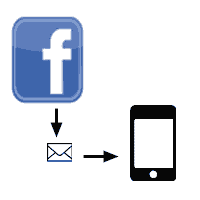
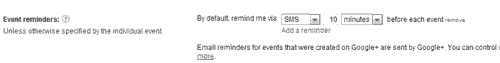

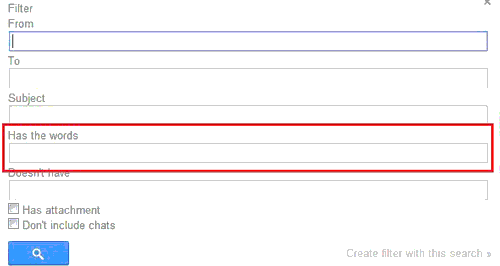
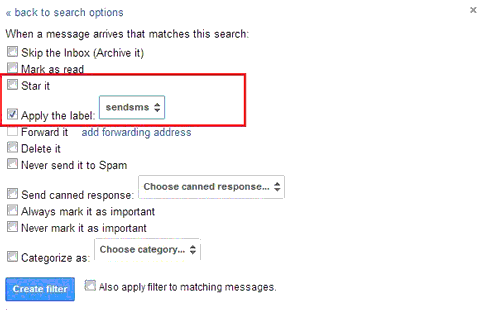
I am not getting the whole msg(mail)... i am only getting the subject of the mail.... and there are some words that are not needed(like - reminder, sendsms, words are not needed in the sms ) in the SMS,....... can we edit what msg we will get ???
ReplyDeleteIt is working as u said.... Thanks a lot...!!!!!!!!!!!
please reply....!!
Good one. :)
ReplyDelete