01:37
| Posted by
Admin

Can I update my Facebook account Security Question ? This is one of the FAQ's in Facebook help center. The answer is No.You can set up a security question for your account only once. Once set there’s no way to update it. But Nothing is impossible ;-) if you are very certain, there's is a way out ! Lets see How to update Facebook Security Question.
Update Facebook Security Question
- Log in to your facebook Account and Goto www.facebook.com/hacked
- In the Secure Your Account (see screen shot shown below) menu click Continue.
- A Secure Your Account Confirmation menu will appear. Again click Continue
- In the Create a Unique Password menu, give a new password for your account and click Continue
- Change your email Password menu will appear. Skip this menu since our aim is only to update the security question.Click Continue
- In the Review Recent Name Changes option, Select your account name from the drop down menu and click Submit
- Now you will see an option to change your security question.Update your new security question and click Submit
You are done :-) This option is meant for users to regain access to hacked accounts. So avoid doing this frequently.
Labels:facebook,fbsecurity,fbtips,howto
Subscribe to:
Post Comments
(Atom)

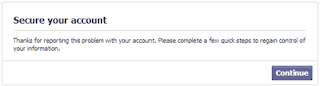




Is there a way to know the answer to the current security question?
ReplyDeleteThat is: all of my accounts (google, yahoo, and the likes) have security questions, which I can review or update at will by logging into my account. Why does FB not have this feature?
Also, is capitalization important when giving the reply?